NYC is considered by many to be one of the greatest cities in the world. There’s so much food, entertainment, and general iconicness at the tips of your fingertips. The energy is unmatched and, as they say, if you can make it in New York City, you can make it anywhere. But, for Sam, Tara, Mindy, and Chad, making it in the Big Apple is a lot harder because there’s a masked killer on their trail. Scream VI is bringing ample terror to NYC’s subways and bodegas and, based on this first trailer, this Ghostface is more ruthless than ever.
The Scream VI trailer starts off quite intense with Ghostface already hunting Sam and Tara. This one is certainly different, taking people down publicly with no mercy. Ghostface with a gun in a bodega?! Bodegaface, perhaps? And whoever this one is obviously has an obsession with the lore behind this killer. It’s harrowing to see all of this going down in an unfamiliar city for our crew.
And, I don’t know what’s going on with Sam, but she’s holding Ghostface’s weathered mask and talking about the darkness inside her in the Scream VI trailer. Speaking of that mask, it’s unlike any of the masks we’ve seen before. They always look like a freshly purchased Party City item. Is this perhaps one of the original masks that Billy and Stu wore over 25 years ago? What does it mean, exactly? Prior to this trailer, Radio Silence hinted that it ties into Scream VI‘s meta storyline. So perhaps the past is coming back to haunt them in some way, which sort of explains why we have someone like Kirby in the mix. She is a legacy character and a rare person who cheated death.
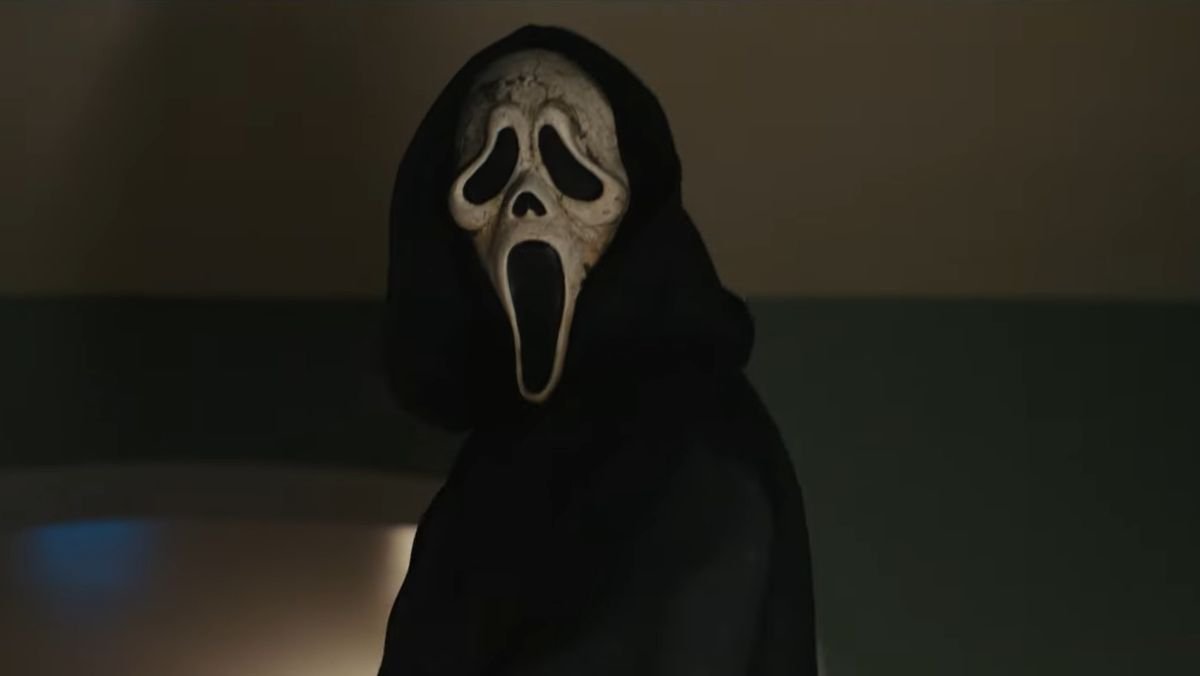
Hmmm. We will have to find out all the gory answers when Scream VI hits theaters on March 10. In the meantime, catch up on all you need to know about the Scream universe to make sure you’re ready for another round of Ghostface.

