Everybody knows Batman. A millionaire kid saw his parents murdered in front of him, and spent the rest of his life devoted to becoming the thing the criminals fear, waging a one-man war against Gotham City’s most evil, but creating ever-worsening monsters along the way. You could ask anyone about Batman and they’d tell you roughly the same. Because of movies and television and just general collective unconsciousness. But what about the actual comics? You know, the place where Batman began. What are the stories anybody looking into the character’s history absolutely needs to read?
Below are our picks for the 7 most essential comic book story arcs in the history of DC Comics’—and comics in general’s—most popular hero. With a publication history spanning over 80 years, it’s impossible to touch on every beginning and every milestone. Instead, we’re going to focus on the stories that have shaped Batman—and the public’s perception of Batman—in the modern era. If people want to read a handful of stories to give them the best idea of the hero and his world, these are the touchstones.
7. “The Man Who Laughs” (2005)
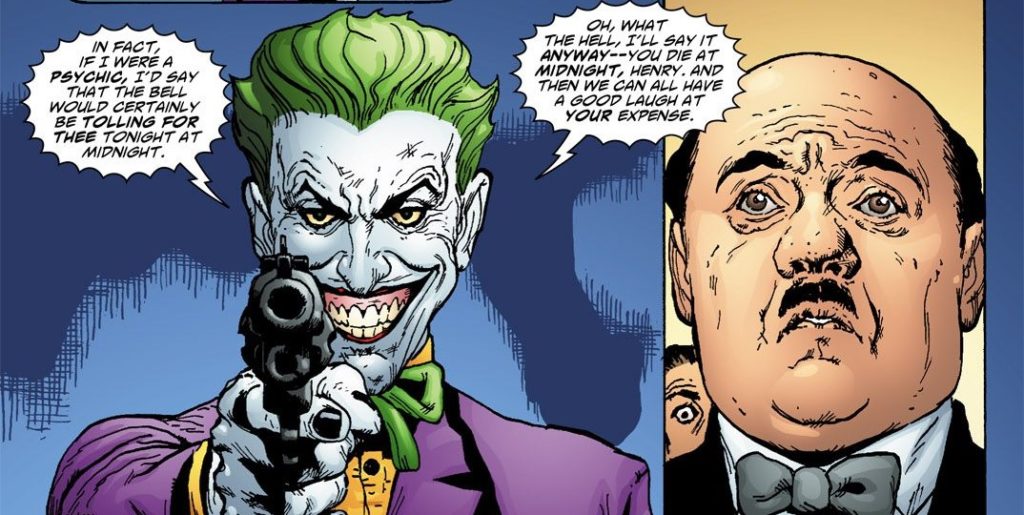
.I know people are going to jump down my throat for not putting “The Killing Joke” on this list. But I feel like Ed Brubaker and Doug Mahnke’s 2005 one-shot is a better representation of the actual, issue-to-issue insanity of the Joker. No reason to show people an outlier and not the rule. This story tells the post-“Zero Hour” first meeting of the Joker and Batman. And is a retelling of their first encounter back in 1940 in Batman #1. It’s a piece of history and a bit of the “now” all at once, and features some excellent artwork of the Clown Prince of Crime. The title even refers to a Victor Hugo novel which was turned into a silent Universal horror film with a lead character that was the visual reference for the Joker. See, it all comes together!
6. “Under the Red Hood” (2004-2006)

Jason Todd was a tragic, and ultimately very forgettable Robin. Replacing Dick Greyson as Batman’s sidekick, Jason became an annoyance more than anything. When DC held a reader poll whether he should live or die at the Joker’s hand, the numbers sided with death, leading to the “Death in the Family” story arc. That could have been the end of it, except Judd Winick and artists Doug Mahnke, Eric Battle, and Shane Davis upended continuity with their story of a not-actually-dead Jason who’d merely gone crazy at the Joker’s hand and grown up to become the violent and vindictive Red Hood, a reference to the Joker’s earlier persona. It illustrates the Joker’s twisted evil and the inherent problem with Batman using children—orphans he’s pledged to parent, no less—as sidekicks in a very dangerous activity.
5. “Hush” (2002-2003)

Speaking of Batman’s past coming back to bite him, we have a story which brings in a huge number of Batman villains, Bat Family members, and even Superman, all in a twisty mystery plot surrounding an unknown stalker. While the mystery here doesn’t work all that well—if you get to the end and still don’t know who Hush is before the reveal, you probably aren’t cut out to be a detective— Jeph Loeb and artist Jim Lee’s depiction of the fraught but undeniable romance between Batman and Catwoman, which really comes to a head here, is essential.
4. “The Court of Owls” (2011-2012)

The most recent essential on this list, the “ Court of Owls” arc was the first for writer Scott Snyder and artist Greg Capullo on their award-winning run, and the first following the creation of the DC Comics-altering New 52 timeline. It introduced the secret underground society of the same name, with ties all the way to the highest levels of Gotham City’s power structure. While most of the New 52 books were a let-down for fans, the Snyder/Capullo run on Batman definitely was not, and made the book one of the best in comics, and this arc specifically delivered enough twists and turns and conspiracy theory fun for even the most well-versed in Batman lore.
3. “Year One” (1987)
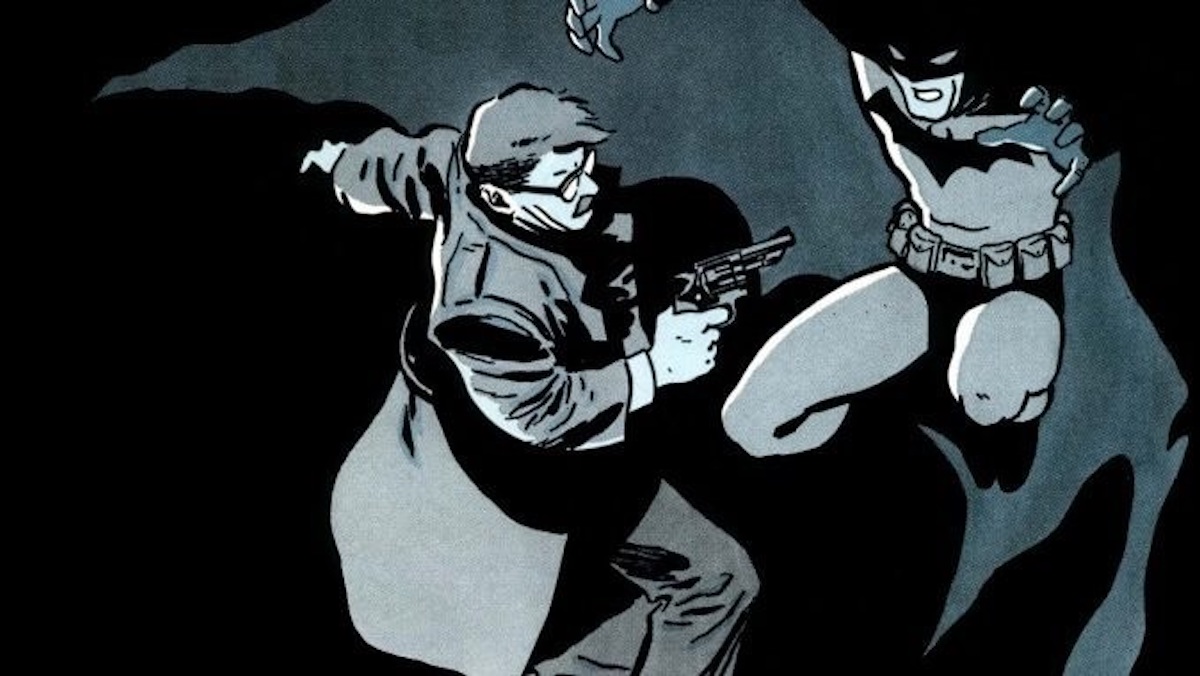
There’ve been a lot of retellings of Batman’s origins over the years (too many, some would say). But if you want the one as essential as it gets, it’s this arc from the late ’80s by writer Frank Miller and artist David Mazzucchelli. In a fairly genius move, Miller has most of the story told through the eyes of the not-yet-Commissioner James Gordon and his attempt to battle the criminal underworld of Gotham City while contending with the incredibly corrupt GCPD. He’s not a perfect man, but he is a good man, and that’s better than Gotham deserves sometimes. Concurrently, we see Bruce Wayne’s initial foray into fighting crime following his years-long exile where he learned all the skills that would make him Batman. It’s a brilliant and brisk book that was the basis for much of Christopher Nolan’s Batman Begins.
2. “The Dark Knight Returns” (1986)

And speaking of Frank Miller, the writer and artist’s work prior to “Year One” is the genre-defining , post-modernist look at Batman, and the basis for much of what the DCEU has done thus far, for better or worse. Depicting a Gotham City long after Batman has retired and most of the main stable of villains have been killed, apprehended, or just stopped, we find an aging Bruce Wayne forced to come back into the shadows when threats new and old pop up, and even leads to an infamous showdown with DC’s resident goody two-shoes, Superman. This is a very wordy four issues, but worth it for what it did for the title, the character, and really for comics, though I do wish the films wouldn’t be quite so beholden to the Miller version of the Dark Knight.
1. “The Long Halloween” (1996-1997)

Far and away the best and most essential Batman story of the modern age is Jeph Loeb and Tim Sale’s year-long adventure from the mid-’90s. A new villain, the “Holiday Killer” is murdering someone every month, each time on a different—you guessed it—holiday. While all of this is going on, the hot shot new district attorney Harvey Dent is trying to take down Gotham’s organized crime rings while just about all of the major Bat-villains show up and raise havoc for at least one issue. The Riddler gets a great turn as a forced informant, and it ultimately leads to Dent’s downfall to the villainous Two-Face. This arc was the direct inspiration for the backbone of Nolan’s The Dark Knight. And it’s the book that gives readers the best look into the world of Batman and all of its many dark alleys.
Featured Image: DC Comics
Originally published January 25, 2018.
Kyle Anderson is the Senior Editor for Nerdist. You can find his film and TV reviews here. Follow him on Twitter!